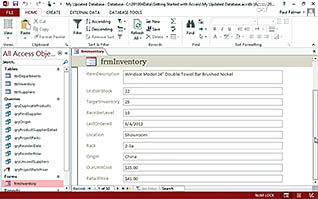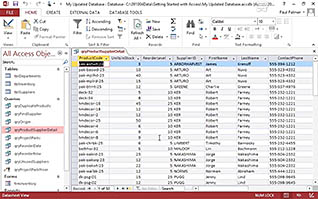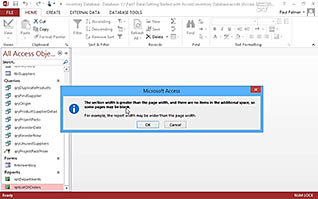Course Overview
Microsoft Office Access 2013 helps employees manage, modify and manipulate data. In this course, employees learn how to familiarize themselves with Access and its features. This course provides employees with step by step instructions to locate data saved on one’s computer or on a Cloud system. The course also guides employees in creating tables, creating queries and generating reports. Employees also learn to use Access to manage the forms, how to create shortcuts and how to troubleshoot problems utilizing the help feature. With this training, employees learn the value of using Microsoft Access effectively and efficiently.
Key Audience
All Employees
Course Topics
Launch Access
Edit Tables and Rows
Navigate the Records Bar
Use Forms for Data Entry
Use Queries
Use Reports
Explore Access Ribbon Commands
Create a Simple Access Database
Create a Form
Get Help in Microsoft Access
Course Detail
Course ID
sonia13gs_vod
Time
44-64 MIN
Questions
20
Languages
en
video format
HD
captions
No
Resources
Yes
Lessons
10
Remediation
Yes
Bookmarking
Yes
Feedback
Yes
Microlearning