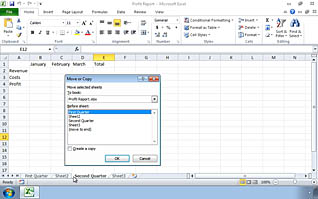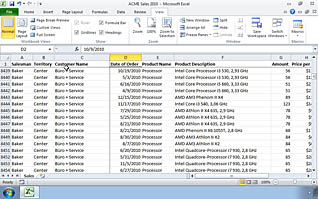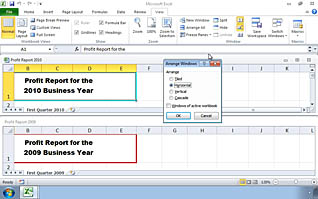Course Overview
This training program provides the viewer with detailed support for organizing their Microsoft Excel 2010 Workbook. Professionals often juggle multiple sheets when working in Microsoft Excel Workbooks; this video explains key instructions for switching between worksheets as well as repositioning them. The viewer is presented with ways to gain better time management within their workplace. The viewer is presented with ways to freeze worksheet panes, split them, and arrange them in different ways to allow the Excel Workbook to become an easier, more beneficial tool in the business. Additionally, this training explains several printing options Microsoft Excel 2010 allows. A short quiz follows the training video to ensure the viewer has understood all key concepts and methods. This training for Microsoft Excel 2010 is a must for anyone working with Excel Workbooks.
Key Audience
Course Topics
Course Detail
Time
Languages
video format
captions
Resources
Lessons
Remediation
Bookmarking
Feedback
Microlearning