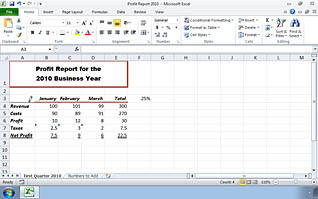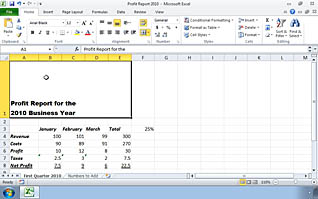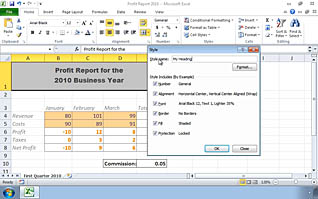Course Overview
This online video training course teaches viewers how to modify the appearance of Microsoft Excel 2010 worksheets. Spreadsheets are used often in business and it is useful to know how to make them visually appealing and easy to understand. Viewers learn how to change font size, type, and color. This video teaches how to manage to program default settings, and how to copy cell formatting to other cells. Use this training to learn how to make spreadsheet information stand out and look professional.
Key Audience
All Microsoft Excel 2010 Users
Course Topics
Modifying the Appearance of a Workbook
Font Size and Type
Bold, Italic, Underline
The Format Painter
Cell Borders
Cell Color
Alignment Options
Line Break
The Merge Feature
Decimals
Percentages
Time and Date
Applying Cell Styles
Course Detail
Course ID
soniemap_vod
Time
85-97 MIN
Questions
12
Languages
en
video format
HD
captions
No
Resources
No
Lessons
13
Remediation
Yes
Bookmarking
Yes
Feedback
Yes
Microlearning