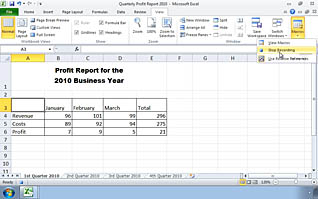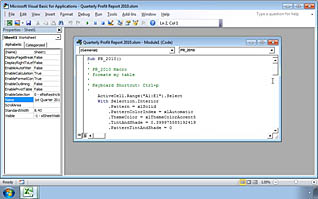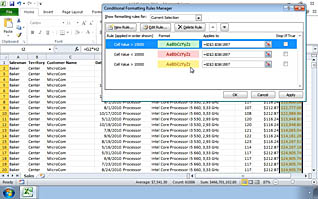Course Overview
This online video training course teaches viewers how to streamline and simplify working with Microsoft Excel 2010. Viewers learn the tips and tricks to managing the functions of Excel. This video explains how to deal with repetitive and time consuming tasks. Viewers are shown ways to update workbook properties and how to use the property features. This course explores color ranges, data bars, and other ways to visually show data on a spreadsheet. Use this training to educate employees on how to use the power of Excel to streamline work flow.
Key Audience
All Microsoft Excel 2010 users
Course Topics
Streamlining Workflow - Overview
Updating Workbook Properties
Creating a Macro
Editing a Macro
Conditional Formatting
Data Validation Criteria
Course Detail
Course ID
sonieswo_vod
Time
50-55 MIN
Questions
"5"
Languages
en
video format
HD
captions
No
Resources
No
Lessons
6
Remediation
Yes
Bookmarking
Yes
Feedback
Yes
Microlearning