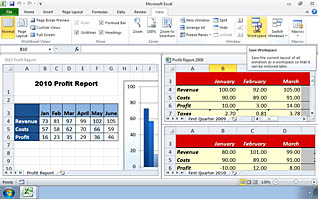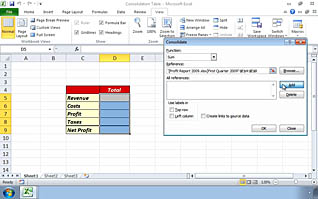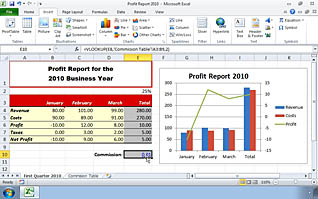Course Overview
In this course, discover ways to save time using Excel 2010 by linking data together to create a workspace. Within your workspace, learn how to consolidate data, link data from different workbooks and be able to edit the links. Discover ways to increase efficiency, by summarizing data from multiple workbooks into one location and learning how to combine portions of lists or tables together into one consolidated table. From there, save the workbook into your own unique workspace so you can view and manipulate data to best fit your needs. Finally, learn to create hyperlinks within your workspace. Save valuable time by using hyperlinks within your spreadsheet to link to existing data in another workbook or even to external documents and websites. This Video On Demand training expands the skill set of standard spreadsheet users and gives them the ability to do more with the simple data entered in a spreadsheet.
Key Audience
Course Topics
Course Detail
Time
Languages
video format
captions
Resources
Lessons
Remediation
Bookmarking
Feedback
Microlearning