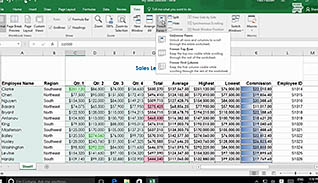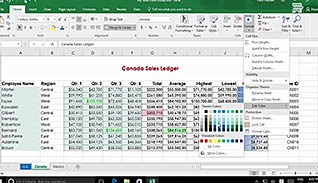Course Overview
With a program like Excel, it may be hard to know where to begin. Taking time to become familiar with Excel’s terminology, components, and functionality is a critical first step in achieving the goal of storing and analyzing data in a more effective and efficient manner. This course demonstrates the basic skills you need to get started manipulating data in Excel 2016. This course demonstrates how to navigate the Excel User Interface, how to use Excel Commands, how to input data into cells, and how to auto-fill data. The course also demonstrates how to use the Help function when you get stuck. Utilize the information presented here and become better equipped to work with Excel.
Key Audience
Course Topics
Course Detail
Time
Languages
video format
captions
Resources
Lessons
Remediation
Bookmarking
Feedback
Microlearning