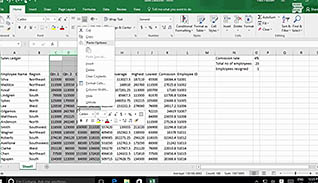Course Overview
This training course demonstrates how to modify a worksheet in Microsoft Excel 2016. It explains different ways to make modifications, either by right-clicking the mouse and selecting commands, using keyboard shortcuts, or by using the tabs at the top of the worksheet. The course shows how to make changes to columns and rows, search for and replace data, check spelling, and do research. Take this training course to become more proficient at modifying data in an Excel 2016 worksheet.
Key Audience
Microsoft Excel 2016 users
Course Topics
Insert, Delete and Adjust Cells, Columns and Rows
Search for and Replace Data
Use Proofing and Research Tools
Check the Spelling in a Worksheet
Insights Task Pane
Course Detail
Course ID
sonie16mw_vod
Time
18-28 MIN
Questions
"10"
Languages
en
video format
HD
captions
Yes
Resources
Yes
Lessons
5
Remediation
Yes
Bookmarking
Yes
Feedback
Yes
Microlearning