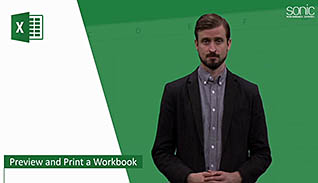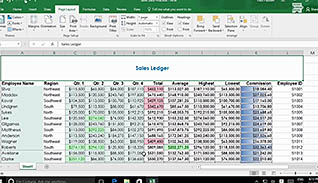Course Overview
Printing an Excel workbook or spreadsheet proves to be a tougher task than a normal document, as spreadsheets can contain an immense amount of data. Through course demonstrates how to configure a print job so you can print an easy to read and analyze spreadsheet. For example, this course demonstrates the user of Print Preview which shows you exactly what your document will look like when printed. This course breaks down the steps you can take to organize a workbook for printing. Excel workbooks are critical in storing and displaying potentially large amounts of data. Utilize the information presented here and learn how to better print your Excel workbooks.
Key Audience
Course Topics
Course Detail
Time
Languages
video format
captions
Resources
Lessons
Remediation
Bookmarking
Feedback
Microlearning