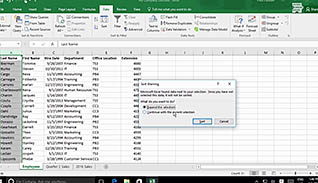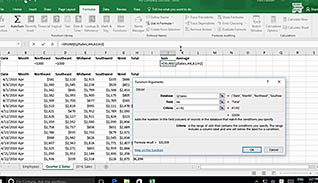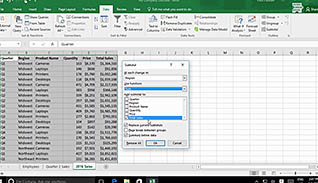Course Overview
Excel spreadsheets can involve huge amounts of data, and sifting through data points for individual job tasks can sometimes be overwhelming. This course demonstrates how to sort data based on a task or filter data to make it easier to view only the data you need for a task. This video training course makes it easy for employees to learn about working with lists in Microsoft Excel 2016. This course teaches viewers about sorting and filtering data in Microsoft Excel 2016. Viewers also learn different ways to manage and present lists in their worksheet. Use this course and become a more proficient Excel user by mastering the techniques for sorting and filtering data.
Key Audience
Course Topics
Course Detail
Time
Languages
video format
captions
Resources
Lessons
Remediation
Bookmarking
Feedback
Microlearning