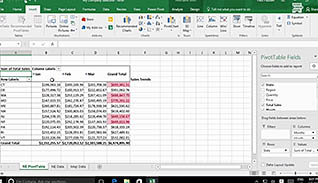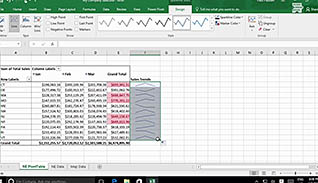Course Overview
Sparklines help visually display data in a single cell, making it easier for people to quickly read data. Excel 2016 has a feature that allows you to plot geographic data on a map. This video training course is for employees to learn how to advance their Excel 2016 skills so they can present data is more visually appealing ways. This video teaches viewers step-by-step how to use the Sparklines tool to visually display data. Viewers also learn how to create 3D maps within their workbooks. Use this video to teach employees to present their data visually with Sparklines and data maps in Microsoft Excel 2016.
Key Audience
All employees who use Excel 2016
Course Topics
Create Sparklines
Map Data
Course Detail
Course ID
sonie16cs_vod
Time
9-14 MIN
Questions
"5"
Languages
en
video format
HD
captions
Yes
Resources
Yes
Lessons
2
Remediation
Yes
Bookmarking
Yes
Feedback
Yes
Microlearning