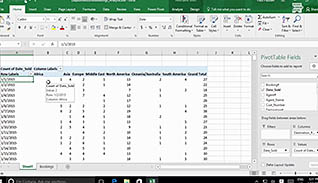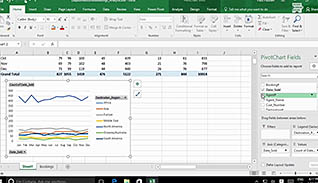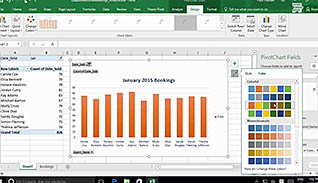Course Overview
PivotTables enable you to present business intelligence information quickly and easily, and PivotCharts help you take your data one step further. By presenting data graphically through PivotCharts, viewers can tell at a glance what your data signifies. Use this course to learn how to create PivotCharts, manipulate their data, and format them. PivotCharts allow you to seamlessly take sorted and analyzed information and display it in an easy-to-understand way. This allows you to present and showcase your information much more effectively. Utilize the information presented in this training video and learn how to employ another incredibly useful component of Excel: the PivotChart.
Key Audience
Course Topics
Course Detail
Time
Languages
video format
captions
Resources
Lessons
Remediation
Bookmarking
Feedback
Microlearning