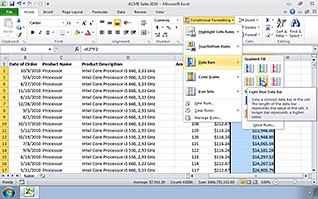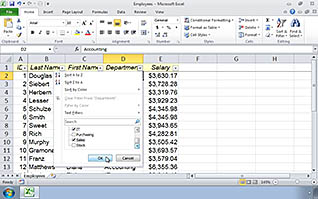Course Overview
This online video training educates viewers about the changes to Excel 2010 that make it different from prior versions of Excel. This video examines screens of the different views available and how to switch between them and work within them. The video illustrates ways to insert new worksheets, format numbers, use conditional formatting, and additional ways of cell styles. Viewers learn the new terms and features available in Excel 2010, what they are, and how to use them.
Key Audience
Those beginning to use Excel 2010
Course Topics
Excel 2010 - Overview
Workbook Views
New Worksheet Size
Inserting a Worksheet
Number Formats
Conditional Formatting
Cell Styles
PivotTable
Sparklines
Sort
Filter
Delete Duplicates
Course Detail
Course ID
soniwnex_vod
Time
56-62 MIN
Questions
6
Languages
en
video format
HD
captions
No
Resources
No
Lessons
12
Remediation
Yes
Bookmarking
Yes
Feedback
Yes
Microlearning