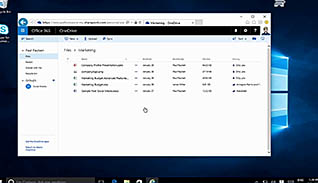Course Overview
This Video On Demand explains about safely and securely storing files in the “cloud” using OneDrive. The step-by-step process for dragging and dropping files into cloud storage is presented. The video also shows how to create new folders and organize files in folders. This well-paced training video covers how to copy, delete, rename and download files. Sharing files is quick and easy with OneDrive, and the video shows you how to do it and explains the advantages of doing so, while controlling who can edit the files that are shared. Synchronizing cloud files with local drive files is explained, along with the security precautions to keep your files secure. This is an excellent introduction to OneDrive, cloud storage and file management.
Key Audience
Course Topics
Course Detail
Time
Languages
video format
captions
Resources
Lessons
Remediation
Bookmarking
Feedback
Microlearning