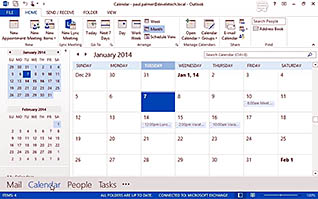Course Overview
This training course educates viewers about the basics of Microsoft Outlook 2013. This training teaches viewers how to work with the elements of the application window and workspace in Outlook 2013. Examples are shown of how to create, read, reply, print, and delete email messages. Outlook is a powerful tool for managing email. Use this video to introduce employees to Outlook 2013 so they can use the application effectively and efficiently.
Key Audience
Anyone beginning to use Outlook 2013
Course Topics
Identify the Elements of the Application Window
Identify the Workspaces
Create and Send an Email
Read and Respond to Emails
Print an Email Message
Delete Email Messages
Use Outlook Help
Course Detail
Course ID
sonio13gs_vod
Time
28-47 MIN
Questions
19
Languages
en
video format
HD
captions
No
Resources
Yes
Lessons
7
Remediation
Yes
Bookmarking
Yes
Feedback
Yes
Microlearning