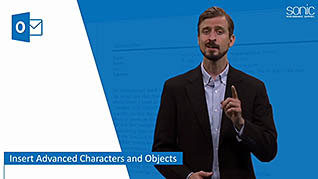Course Overview
It can be challenging to read and retain information within long blocks of text on a screen, but formatting can help make things more appealing and easy to read. This training course shows how to format text and add visual effects in Microsoft Outlook 2016 to make your emails more engaging to read. Viewers are shown how to insert special characters, currency and math symbols for example, which make the content appear more interesting. This course explains how to make emails easier to read on small screens, such as smart phones and tablets, by breaking up text with horizontal lines. Viewers also learn how to make text, graphics, and pictures into hyperlinks which can be linked to a website, another section of the message, or a file on the local drive. This course also shows how to set an email’s priority and sensitivity levels, delay an email’s delivery, and set up web-based accounts. Watch this training course and learn how to get the most out of using Microsoft 2016.
Key Audience
Course Topics
Course Detail
Time
Languages
video format
captions
Resources
Lessons
Remediation
Bookmarking
Feedback
Microlearning