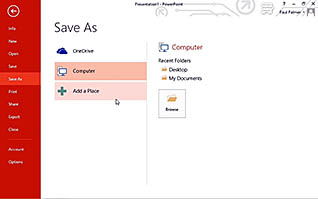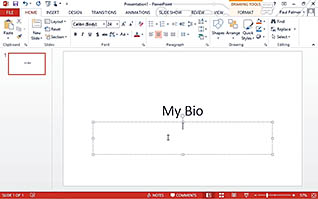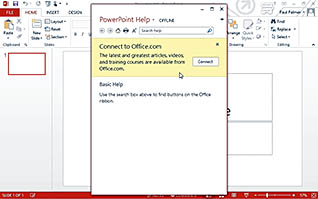Course Overview
This course closely examines using PowerPoint 2013 from the end-user experience. It first goes into detail about navigating the user interface of the application. This allows the user to become extremely familiar with many elements of the software. The course then discusses creating and saving presentations. Being able to save is crucial, such as to a portable media to be able to show at a conference or other venue. The course is rounded out by discussing PowerPoint’s extensive help feature. Use this course among your employees to foster a greater understanding of the vast array of options available when creating editing and saving PowerPoint 2013 presentations.
Key Audience
Course Topics
Course Detail
Time
Languages
video format
captions
Resources
Lessons
Remediation
Bookmarking
Feedback
Microlearning