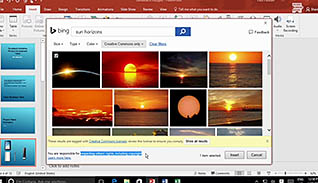Course Overview
This online video training course explains how to add graphical content to Microsoft PowerPoint 2016 presentations. Images enhance a presentation by bringing life to your slides. This course walks users through the step-by-step directions for adding graphical images, such as images and shapes. PowerPoint 2016 is a powerful tool for creating presentations. Use this video to educate employees how to manage the graphical content in their PowerPoint presentations.
Key Audience
All employees who use Microsoft PowerPoint 2016
Course Topics
Introduction
Insert Images
Insert Shapes
Course Detail
Course ID
sonip16ag_vod
Time
16-24 MIN
Questions
"8"
Languages
en
video format
HD
captions
Yes
Resources
Yes
Lessons
3
Remediation
Yes
Bookmarking
Yes
Feedback
Yes
Microlearning