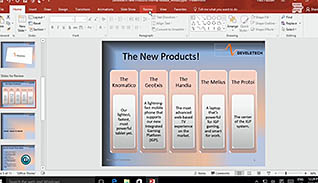Course Overview
Teamwork and collaboration are critical in the workplace and PowerPoint 2016 offers several features to make it easier for colleagues to create presentations together. This training teaches PowerPoint 2016 users how to use the collaboration features to ensure all edits to a PowerPoint presentation are included and how to efficiently manage versions. This course explains how to add, name, and manage sections, enabling you to assign a section to another person for review and editing. The course provides detailed instructions on how add and review comments to specific text, graphics or entire slides using the comments pane. Use this course to learn how to make collaboration a breeze when it comes to creating professional PowerPoint presentations.
Key Audience
Course Topics
Course Detail
Time
Languages
video format
captions
Resources
Lessons
Remediation
Bookmarking
Feedback
Microlearning