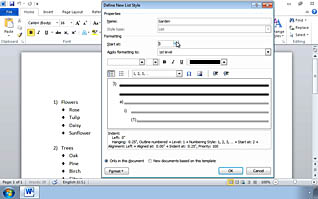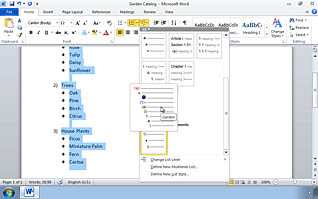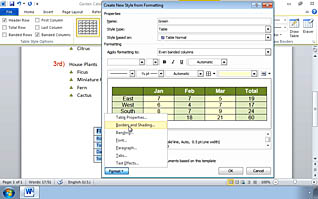Course Overview
Many companies establish an identity through their logo, colors, and document styles. By using cohesive formatting and knowing how to apply styles and themes, you can create more professional looking documents. This online training course uses video demonstrations to show you how to create custom list styles in Microsoft Word 2010. The video also illustrates how to apply custom table styles to documents. Learn to apply these styles to singular documents or to all documents associated with company templates for a cohesive, consistent and professional look.
Key Audience
Microsoft Word 2010 users
Course Topics
Creating Customized Formats
Creating a Custom List or Table
Course Detail
Course ID
soniwcfs_vod
Time
11-16 MIN
Questions
"5"
Languages
en
video format
HD
captions
No
Resources
No
Lessons
2
Remediation
Yes
Bookmarking
Yes
Feedback
Yes
Microlearning