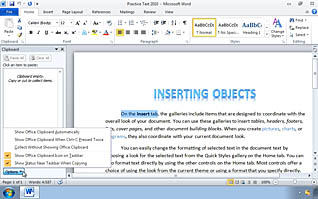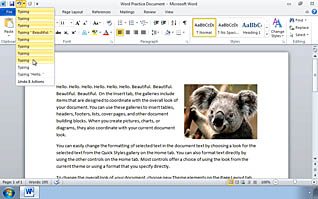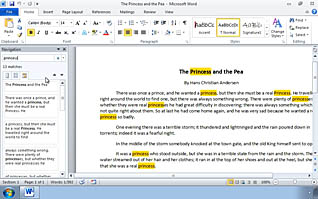Course Overview
This video training provides examples to help the viewer arrange text in a more visually appealing style and format. With video demonstrations, this training shows the viewer how to adjust their clipboard task pane, use copy and paste options, as well as undoing and redoing text, and searching for specific text elements. Staying true to the high expectations business professionals have, this training gives detailed information on how to edit your text, while keeping it professional and business-appropriate. This video is a must for anyone working closely with Microsoft Word 2010.
Key Audience
Anyone who works closely with Microsoft Word 2010
Course Topics
Editing Text in a Word Document
The Clipboard Task Pane
Paste Options
Undo and Redo
Copying and Moving Text
Searching for a Text Element
Replacing a Text Element
Course Detail
Course ID
soniwetw_vod
Time
38-43 MIN
Questions
5
Languages
en
video format
HD
captions
No
Resources
No
Lessons
7
Remediation
Yes
Bookmarking
Yes
Feedback
Yes
Microlearning