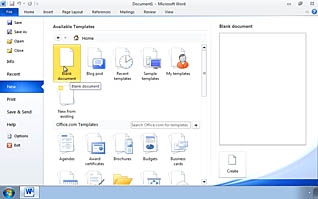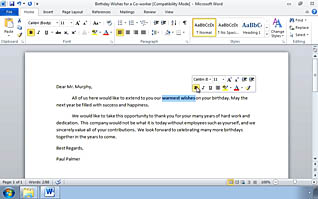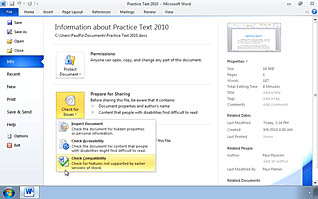Course Overview
This training video introduces the Word 2010 program to the viewer. This video demonstrates the different features of Word as well as how to access them. From the basic opening and closing of documents to more difficult functions such as resizing and moving document windows, this training video focuses on the viewer’s general understanding of the Microsoft program. Live-action video demonstrations uncover features within the Word program, such as accessing the Toolbar, navigating Word’s help system, entering and formatting text, and saving documents. This training is a must for anyone unfamiliar with Word or for anyone upgrading to Word 2010 from an earlier edition.
Key Audience
Course Topics
Course Detail
Time
Languages
video format
captions
Resources
Lessons
Remediation
Bookmarking
Feedback
Microlearning