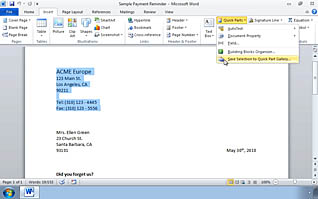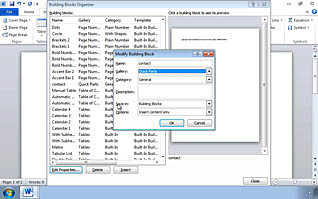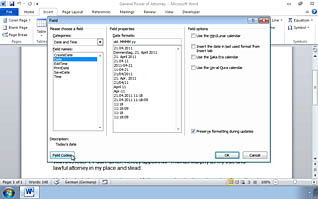Course Overview
This online video training educates viewers about how to use Quick Parts. Quick Parts (known as Auto Text before Word 2007) are building blocks used to create documents. This video demonstrates how to create, save, insert, edit, and delete Quick Parts. Viewers learn what fields are and how to enter fields into documents. Microsoft Word 2010 is a powerful office tool; use this video to learn about Quick Parts and become more effective and efficient.
Key Audience
Microsoft Word 2010 users
Course Topics
Inserting Content Using Quick Parts - Overview
Create and Insert Quick Parts
Editing and Deleting Quick Parts
Inserting Fields Using Quick Parts
Course Detail
Course ID
soniwiqp_vod
Time
22-27 MIN
Questions
"5"
Languages
en
video format
HD
captions
No
Resources
No
Lessons
4
Remediation
Yes
Bookmarking
Yes
Feedback
Yes
Microlearning