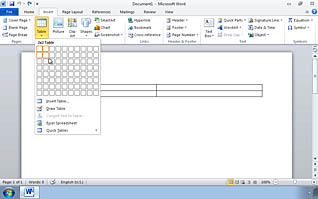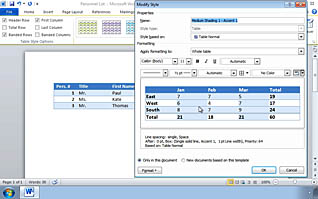Course Overview
When working in documents, some text needs more visual structure for clearer understanding. Microsoft Word 2010 allows for easy table creation and modification. In this training course, learn the basic table skills in Word including: how to create tables, add and delete columns and rows, apply Quick Table styles, and modify table properties. This course uses voiceover instructions and video examples to help you understand how to use Word to successfully convert text into easy-to-read tables. Learn to create data tables in your Microsoft Word 2010 documents with this online video training.
Key Audience
Microsoft Office 2010 users
Course Topics
Organizing Data in Tables
Creating a Table
Quick Tables
Adding/Deleting Rows and Columns
The Table Properties Dialog Box
Table Styles
Converting Text to a Table
Course Detail
Course ID
soniwodt_vod
Time
30-35 MIN
Questions
"5"
Languages
en
video format
HD
captions
No
Resources
No
Lessons
7
Remediation
Yes
Bookmarking
Yes
Feedback
Yes
Microlearning