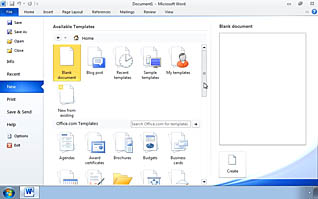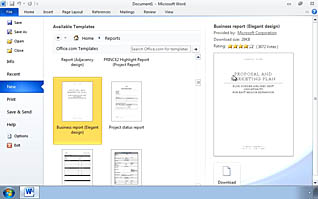Course Overview
Standardized documents help you maintain your company’s professional brand image, but how do you ensure reports, letters and facsimiles from multiple business units all look the same? The answer is document templates. Microsoft Word 2010 gives you access to hundreds of professionally created templates as well as the ability to create, edit and save new templates. This course is one of many in a series of video courses designed for the Microsoft Word 2010 user. The expert instructor provides a video walk through of the function of templates. Participants can follow along within Word to practice their skills and see first-hand the same menus, options and applications being demonstrated by the instructor. Learn to create professional, streamlined documents with this training course.
Key Audience
Course Topics
Course Detail
Time
Languages
video format
captions
Resources
Lessons
Remediation
Bookmarking
Feedback
Microlearning