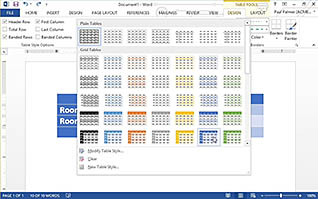Course Overview
When you are thinking about presenting complex data in a clear and concise manner within a Word document, you should consider using a table. Microsoft Word lets you easily insert, modify and format your table, as well as create a table using pre-existing text. These tasks are easy to accomplish, and when mastered, allow you to present information in a much more readable and professional way. Learn all the necessary steps to begin your work with tables through this video-based training. Create more streamlined, professional, and visually appealing documents with the knowledge gained in this course.
Key Audience
New or existing Microsoft Word 2013 users
Course Topics
Insert a Table
Modify a Table
Format a Table
Convert Text to a Table
Course Detail
Course ID
soniw13at_vod
Time
29-37 MIN
Questions
8
Languages
en
video format
HD
captions
No
Resources
Yes
Lessons
4
Remediation
Yes
Bookmarking
Yes
Feedback
Yes
Microlearning