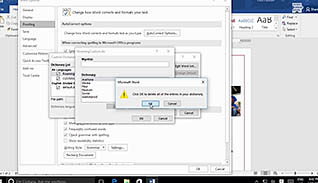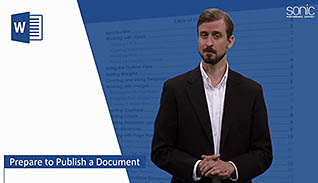Course Overview
An important step before publishing Microsoft Word 2016 documents on the web is to make sure they are grammatically correct and accessible for others to read. This training course gives step by step instructions on how to prepare documents for publication and printing. Viewers are shown how to configure Microsoft Word 2016 to proofread documents and check for spelling, grammar, and word usage. There’s also a feature called Readability Statistics which shows the document’s reading level. This course explains how to use research tools, such as the thesaurus, Smart Lookup, and translate text, to create well-written documents. Viewers also learn how to check accessibility and save documents to other formats. Watch this course to learn how to better prepare Microsoft Word 2016 documents for publishing or printing.
Key Audience
Course Topics
Course Detail
Time
Languages
video format
captions
Resources
Lessons
Remediation
Bookmarking
Feedback
Microlearning