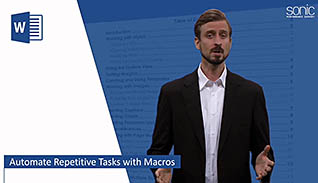Course Overview
Learn how to save time and increase your Microsoft Word 2016 productivity by automating repetitive tasks using macros. This training video explains what a macro is, how a macro can be used, how to create a macro, how to record a macro and how to add custom code to a recorded macro. Security settings governing documents containing macros are explained. How to find pre-recorded macros you can download or purchase is addressed, along with the risks of doing so. This course also discusses controlling macro use through the Trust Center. The basic principles of recording macros are discussed. This training is appropriate for legacy or new Word 2016 users to learn how to automate repetitive tasks and create documents more efficiently with the use of macros.
Key Audience
Course Topics
Course Detail
Time
Languages
video format
captions
Resources
Lessons
Remediation
Bookmarking
Feedback
Microlearning