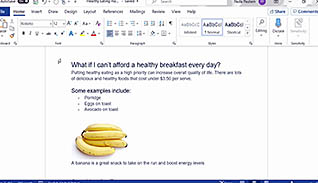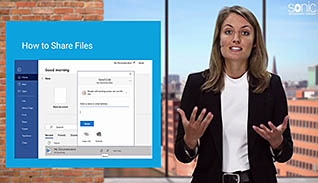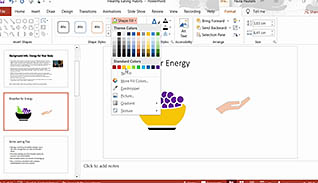Course Overview
It can be frustrating for Microsoft Office users to keep up with learning the latest upgrades and new features. This course guides users through the process of quickly getting to grips with the newest functions across all Microsoft 365 applications. This course spotlights each new feature, showing hints and tips on how to use them in Word, Excel, PowerPoint, and Outlook. Clearly explained, some of the 14 topics in this course include: Fast File Search, How to Share Files, Translate Text into Other Languages, Insert Icons, Enhance Collaboration with Chat, and Mark Comments as Done. Present this course so all Microsoft Office 365 users experience the greatest value and benefits from using the most current innovations across all Office applications.
Key Audience
Course Topics
Course Detail
Time
Languages
video format
captions
Resources
Lessons
Remediation
Bookmarking
Feedback
Microlearning