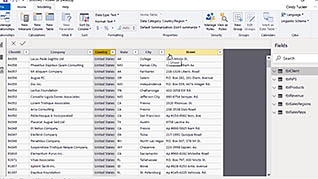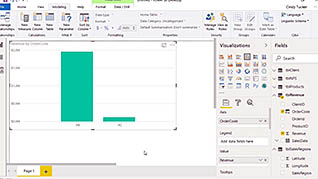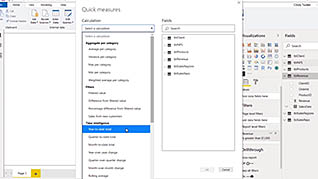Course Overview
As more and more big data is being processed more frequently, businesses are realizing the conventional methods can no longer effectively handle it. Power BI is a solution for the data challenge most organizations are facing. As a continuation of the Power BI course series, this course is designed to help Power BI users expand their skills in the preparation of datasets. This course starts by demonstrating how to extract data from fields and add additional calculated fields. The course explores how you can use Quick Measures to add complex calculations to presentations, and how to create virtual columns with Measures. Present this course to ensure Power BI users can create more insightful reports by utilizing big data from different data sources.
Key Audience
Course Topics
Course Detail
Time
Languages
video format
captions
Resources
Lessons
Remediation
Bookmarking
Feedback
Microlearning