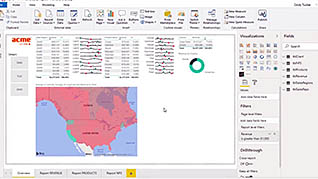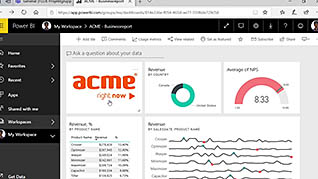Course Overview
In some of the other courses in this Power BI series, users learn how to create a simple Power BI report including tables and visualizations. As this course shows, Power BI provides an extensive range of possibilities for publishing reports. This course provides detailed instructions on managing how you share your reports based on roles and users. The course shows you how to use the dashboards to help focus on the most important data in your reports, including how to collaborate with other people on your reports. This course also demonstrates the use of data gateways to securely use local data in cloud services. Present this course so your Power BI users fully employ the reports features of Power BI to increase the significance and decision-making benefits of their reports.
Key Audience
Course Topics
Course Detail
Time
Languages
video format
captions
Resources
Lessons
Remediation
Bookmarking
Feedback
Microlearning