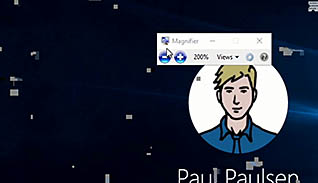Course Overview
Whether you have used computers in the past or are brand new to them, this video helps you become more acquainted with the Windows 10 operating system. This is the first in a series of videos that will help you familiarize yourself with Windows 10. This course explains how to sign into Windows 10, navigate the desktop, and use the start menu. Windows 10 is a new operating system, and it may seem intimidating. However, it is not. With the knowledge you gain in this training lesson, you will have completed your first step in mastering the Windows 10 experience.
Key Audience
Windows 10 Users
Course Topics
Sign into Windows 10
Navigate the Windows 10 Desktop
Use the Start Menu
Course Detail
Course ID
soniw10aw_vod
Time
12-20 MIN
Questions
8
Languages
en
video format
HD
captions
Yes
Resources
Yes
Lessons
3
Remediation
Yes
Bookmarking
Yes
Feedback
Yes
Microlearning