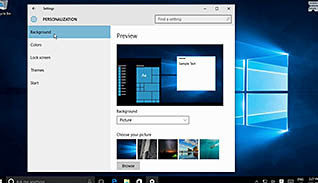Course Overview
Windows 10 is Microsoft’s newest desktop operating system. Many businesses, both small and large, have switched to Windows 10. Get on board and learn about the customization options for various screens. This course walks you through changing start menu options, working with tiles and tile groups, and customizing the desktop and lock screens. Use this course to help your employees make their setups friendlier and easier to use at work.
Key Audience
Any new Windows 10 user
Course Topics
Introduction
Change Start Menu Options
Work with Tiles and Tile Groups
Customize the Desktop and Lock Screen
Course Detail
Course ID
soniw10cw_vod
Time
11-17 MIN
Questions
"6"
Languages
en
video format
HD
captions
Yes
Resources
Yes
Lessons
4
Remediation
Yes
Bookmarking
Yes
Feedback
Yes
Microlearning