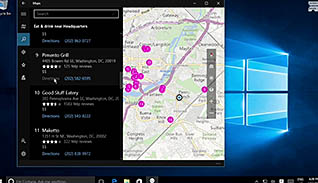Course Overview
Microsoft Windows 10 can run desktop applications and universal apps. Although desktop applications are best suited for devices with a keyboard and a mouse, and universal apps are geared towards tablets and phones where touch screens are used, both types can be used on any device. This training course explains how to launch and use Windows 10 desktop and universal applications. It also shows how to navigate through universal apps and share information with others. Viewers learn how to multi-task and share content from one program to another, and are shown how to download apps from the Windows Store. Watch this course to learn how to navigate through Windows 10 desktop applications and universal apps.
Key Audience
Course Topics
Course Detail
Time
Languages
video format
captions
Resources
Lessons
Remediation
Bookmarking
Feedback
Microlearning