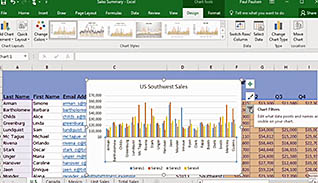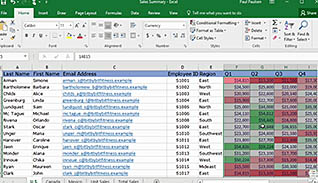Course Overview
Microsoft Office Excel 2016 comes with some extremely powerful new features to increase the efficiency and productivity of your work. This course discusses and demonstrates these new features, such as working with templates, flash fill, data and chart manipulation and formatting, and the timeline slicer. Use this course among your employees so everyone, especially the number and data gurus, can enjoy the benefits of the Excel 2016 update and create workbooks that are rich with functionality and look good too.
Key Audience
Excel 2016 users
Course Topics
Introduction
Select a Template in Excel
Update Data with Flash Fill
Insert and Format a Chart
Analyze Data
Add Conditional Formatting to Data with Quick Analysis
Add a Timeline Slicer
Drill Deeper into your Data
Course Detail
Course ID
sonimo16ex_vod
Time
24-33 MIN
Questions
"9"
Languages
en
video format
HD
captions
Yes
Resources
Yes
Lessons
8
Remediation
Yes
Bookmarking
Yes
Feedback
Yes
Microlearning